
I’ve been experimenting a little over the last few days. I wanted to find out to what extent you can already implement a small film project with AI today – and as free of charge as possible, i.e. without monthly fees. The result can now be seen on YouTube.
My setting: a tavern in medieval style. I’ve added some characters from my own fan series – including Patsy, the granny, and the bard from The Elder Scrolls Online. I added Skaldiv and Alenwen from Lord of the Rings Online. All the other characters were created freely – except for two, but I won’t go into that any further. Nope and nope. 🙂

Firstly, I prepared all the images. I took existing screenshots and converted them into a pixa art style using OpenAI Sora. After a few attempts, I had the necessary source images. I generated the tavern and the surrounding area from a prompt: “I need a medieval-style tavern with a Pixa fantasy look.”
The screenshots:






Converted with OpenAi-Sora Pixa style
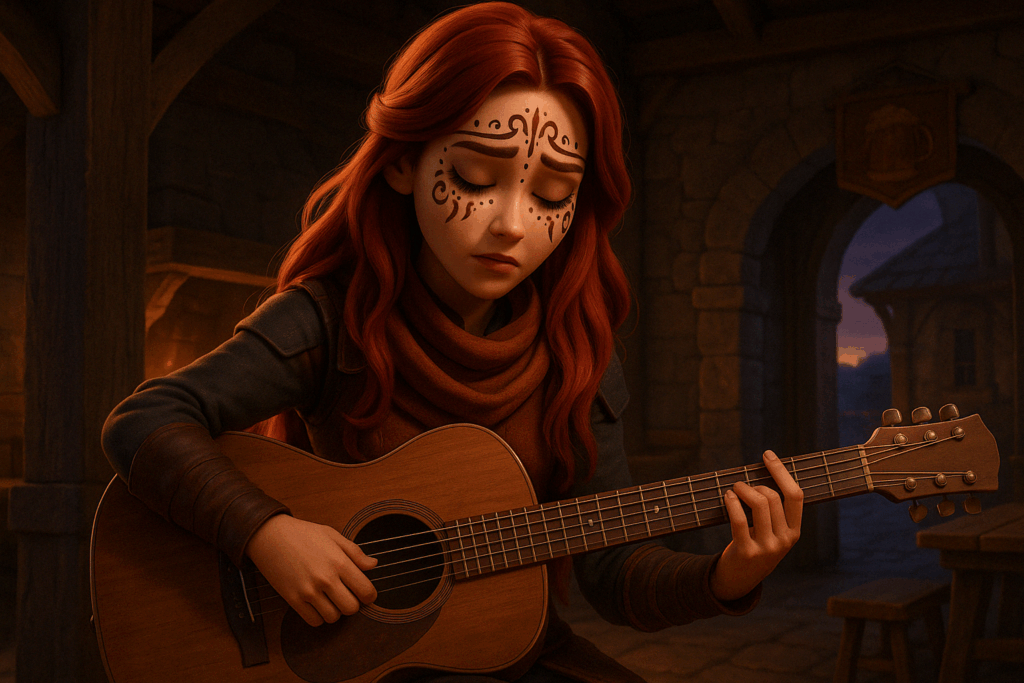
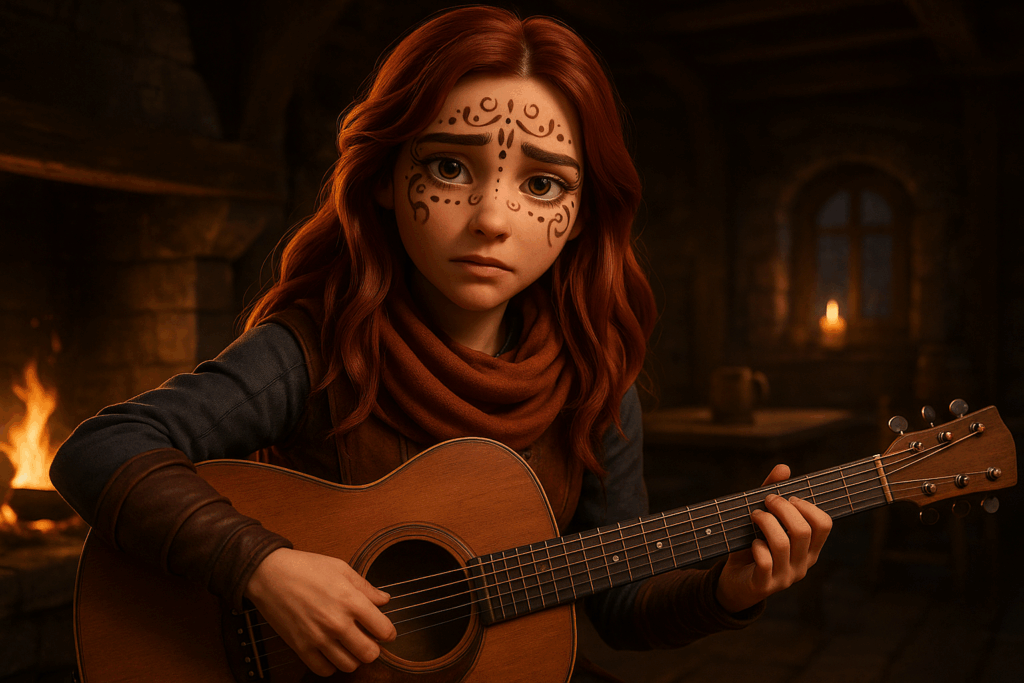
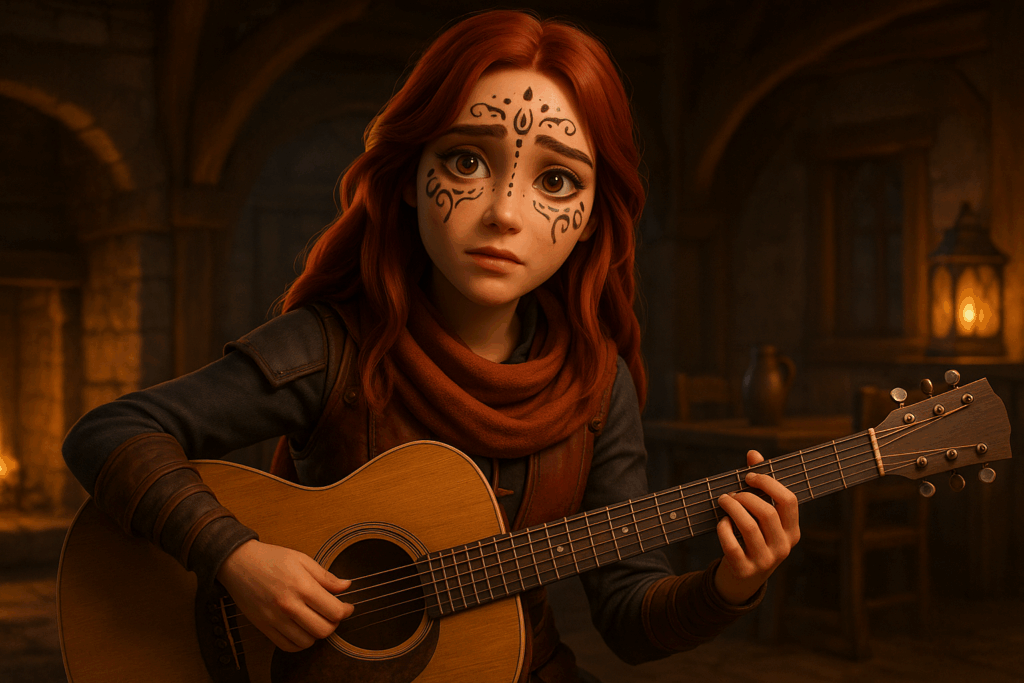


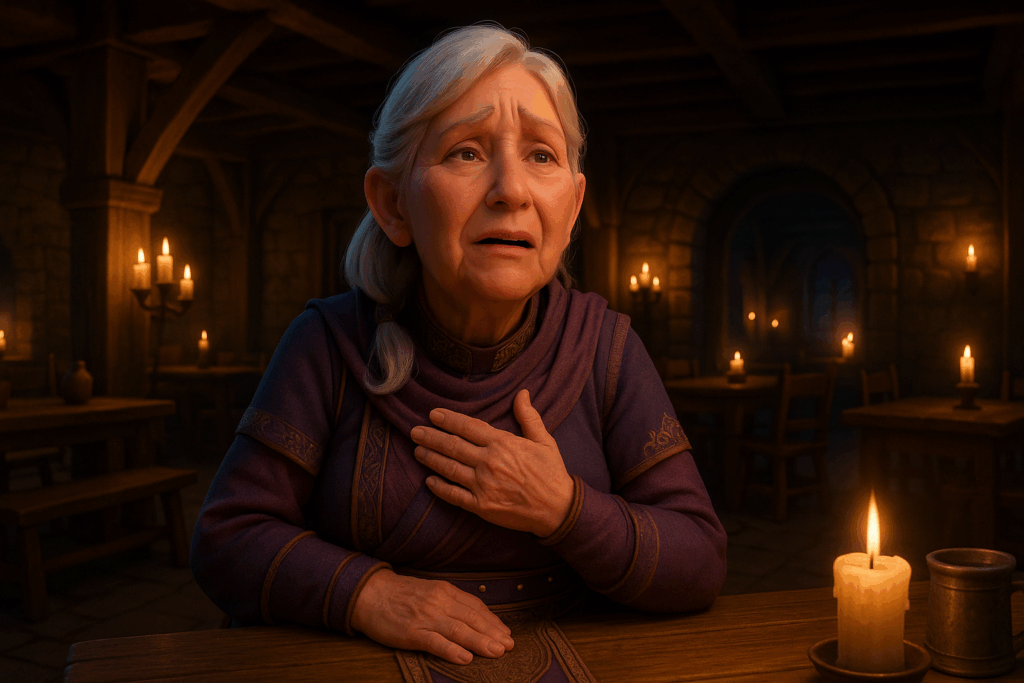
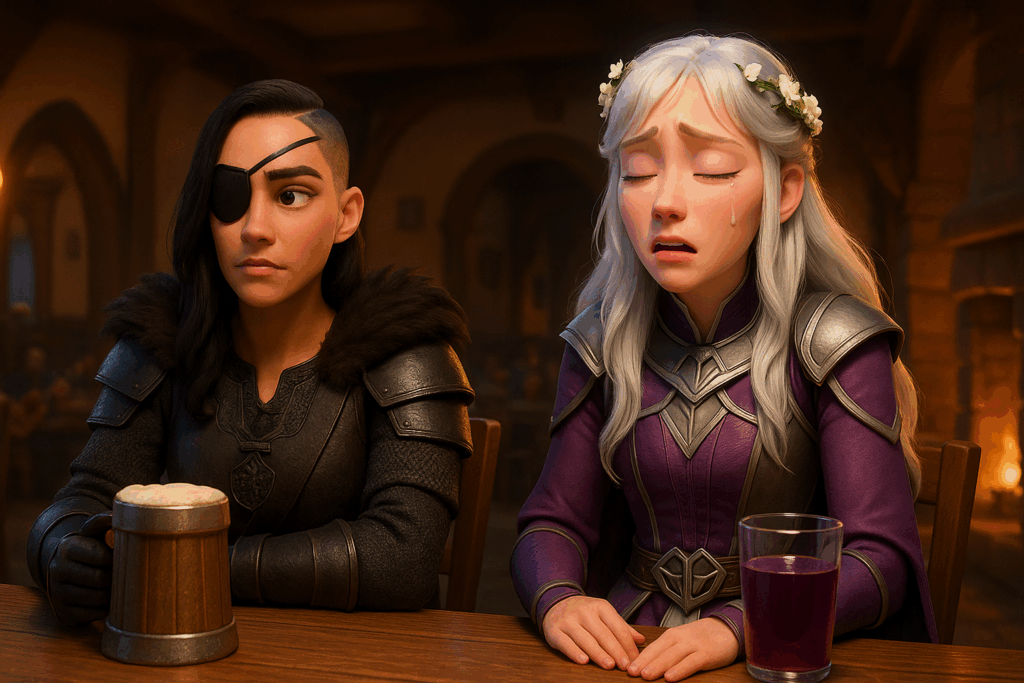
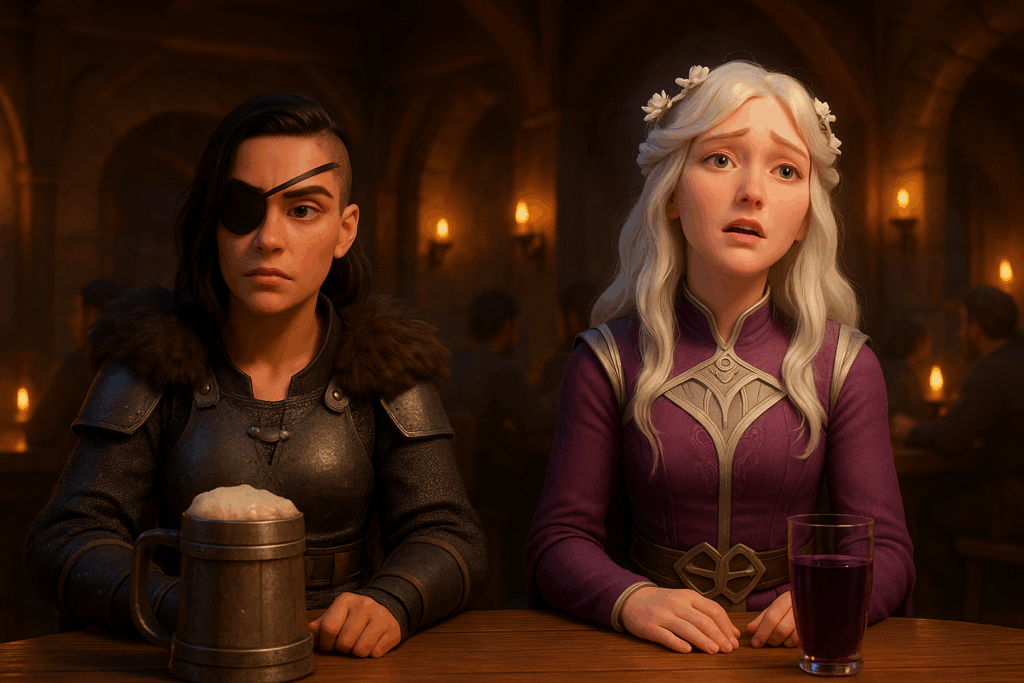
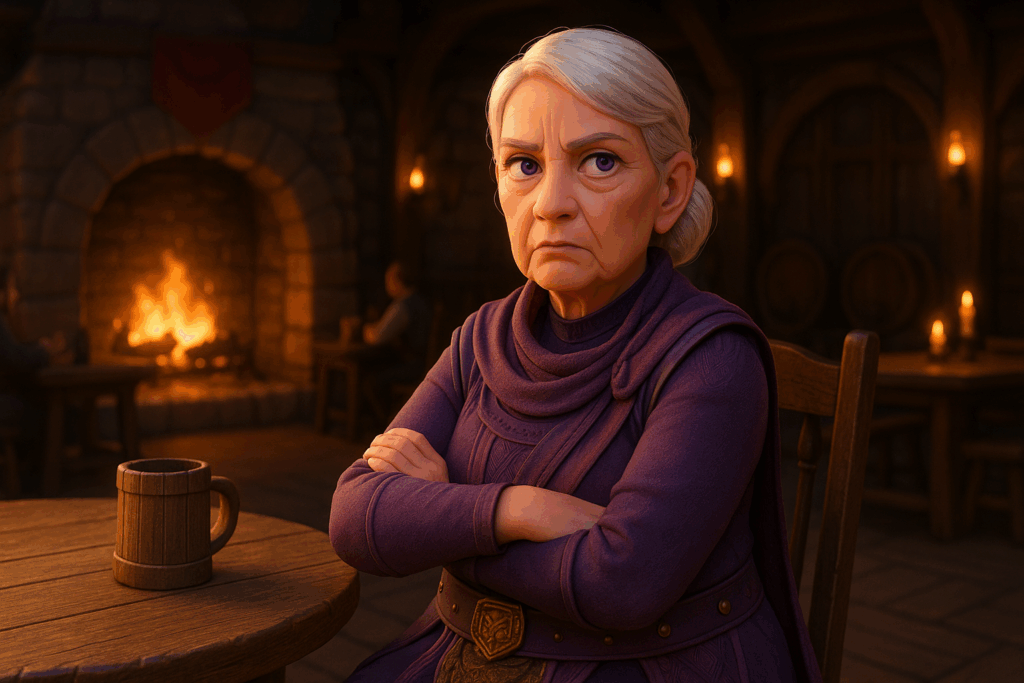

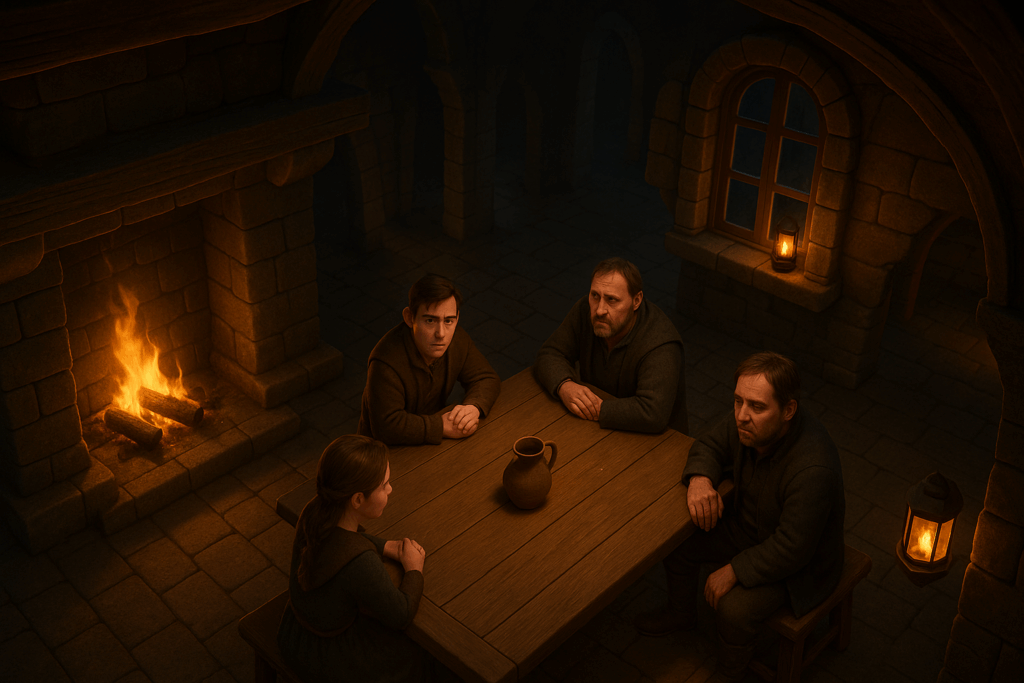


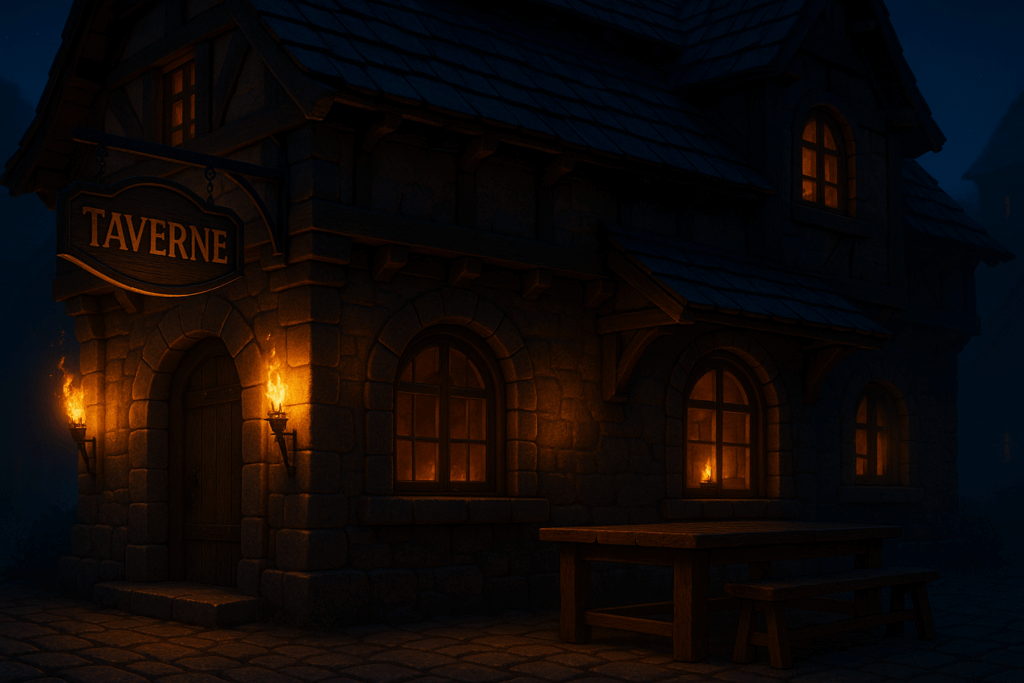







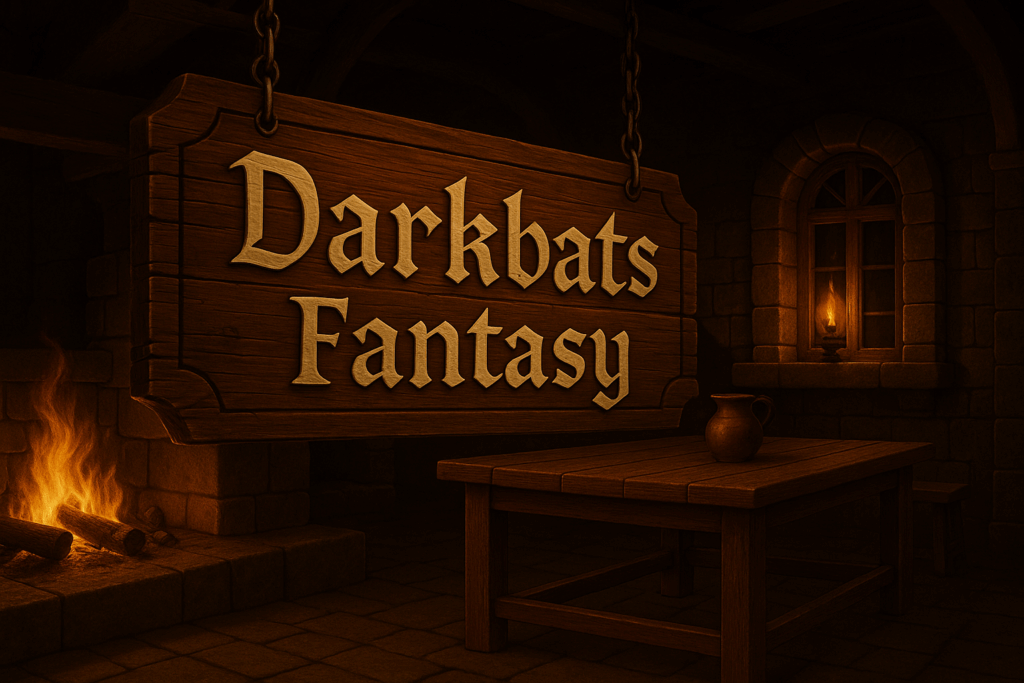

Then I downloaded and installed Pinokio. This is a tool that allows you to try out different AI generators locally. I searched for and installed Framepack – and off I went. You need a powerful graphics card for this, and with my RTX 4090 I had the necessary power to test the whole thing.
So: First picture in, then wait … and wait … It felt like it took 20 minutes for a 20-second clip – which could well be the case. The advantage of Framepack is that you can see the first image immediately and more are added as you go along. So I could see straight away whether I was going in the right direction – or whether I should cancel. And yes, I often had to stop because Framepack was really bitching.
I tinkered for two days until I had enough usable clips for an almost two-minute film. The exact computing time? I have no idea. It was a long time – luckily I was on holiday.
I also created the music – deliberately something slow, as Framepack often didn’t play along with fast images and “resisted” my instructions. But well – you can now see the result for yourself.
And by the way – well, I did use a single tool that cost money: HitPaw VikPea. I’ve had it for over a year, though. It allows you to upscale all videos and even convert them to an animated look if you wish. It works really well – and runs completely locally.
Conclusion:
It’s fun – and yes, it is possible to create a small AI-animated film locally and almost free of charge (apart from the electricity consumption). You just need patience, strong nerves and a little time. But I will definitely be waiting with bated breath until even better generators come onto the market.
P.S.: I tried out a small trial subscription with Kling AI – and I have to say that you actually get really good and usable results there. It’s really amazing what you can create there. Unfortunately, it’s just far too expensive for me in the long run.



